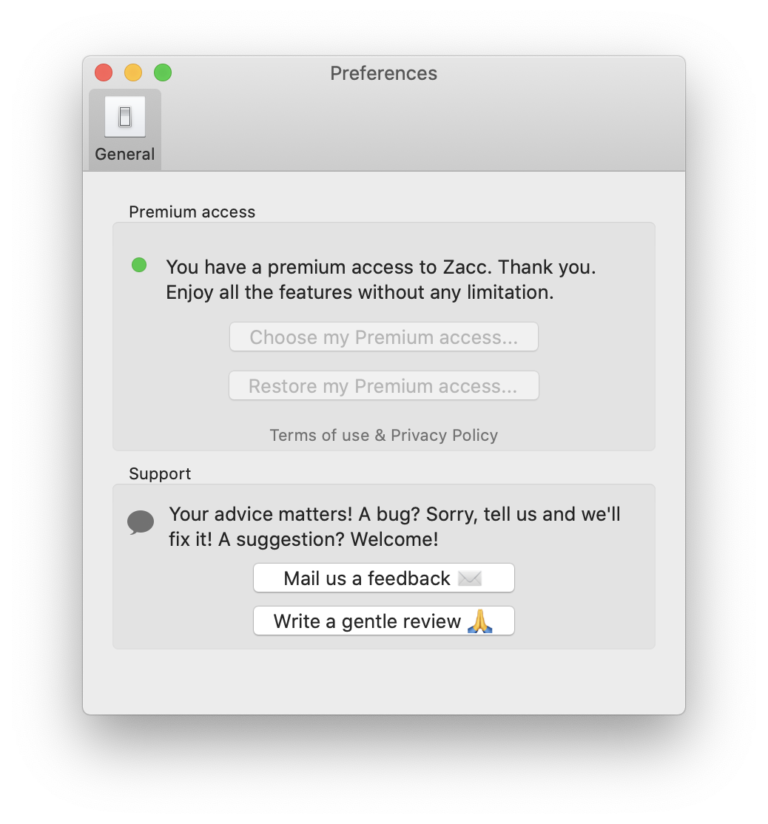Zacc's documentation
Premium access
Learn how to access the premium version of Zacc, or how to restore a previously purchased premium access.
Accessing the premium version
- Go to the top menu bar > Zacc > Preferences…
- In Zacc’s preferences window: click on the “Choose my premium access…” button
- Choose the purchase plan that you prefer
- The App Store will then take over
Restoring a previously purchased premium access
- Go to the top menu bar > Zacc > Preferences…
- In Zacc’s preferences window: click on the “Restore my premium access…” button
- The App Store will then take over