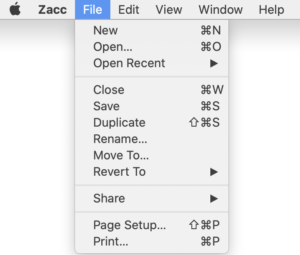Welcome to Zacc documentation
Getting started
This documentation will help you leveraging all the power of Zacc.
In a nutshell
Here is a very, very short explanation of Zacc:
- Navigate in the left menu and select a view (Expenses view, Models View, Categories View, Report View)
- Expenses view
- Create expenses manually or automatically from documents
- Import operations from a CSV file
- Export documents, …
- Models view
- Configure models for automatic expense creation to work
- For each model, configure the zones where Zacc should extract value. Configure a Trusted Neighbour for an extraordinary accurate result.
- Configure extra options (date format, category, …) when necessary
- Add custom fields (meaning extra columns in expenses view) according to your needs
- Categories view
- Define categories names & colors
- Reports views
- Expenses / Incomes by category: Pie Chart
- Expenses & Incomes by period of time: Bar Chart
- Available cash over-time: Line Chart
Check out the full documentation via the menu on the left of this page.
Documents management
Zacc is a document-based application. One window displays the content of a document.
You can create multiple documents if required (example: one document for your business and one document for your personal accounting).
Creating / Saving / Opening documents
As for all document-based applications on macOS, you manage the documents via the top-menu > File menu.